TUTORIAL PLAY GAMES AT THIS APLICATION
STEPS 1. INSTAL ePSXe and DOWNLOAD BIOS
1. Copy the link like the one in the picture2. Paste the link in your browser
3. When you have entered the link you can select the get link as shown in the image below
4. you choose download
5. then select ok and follow the method in the image until the application is installed
6. to DOWNLOAD BIOS the same way as downloading the ePSXe application
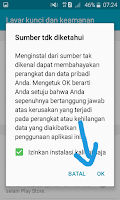
and open at internal memori/download/
STEP 2 PLAYING THE GAME
1. You choose the game in the menu in this application
2 choose, and the download method is the same as downloading ePSXe and BIOS applications
3. Download ZArchiver and install it
4. Look for the download file on the internal memory in the download section or the other where you downloaded it
5. Extract your downloaded game file on ZArchiver.
6. open ePSXe and select the game, and look for the game file that you extracted.
7 COMPLETE, CHEK PICTURES THAT ARE BELOW























0 Response to "TUTORIAL PLAY GAMES AT THIS APLICATION"
Posting Komentar